Enhancing Single Page Applications with Server-Side Rendering and Hydration
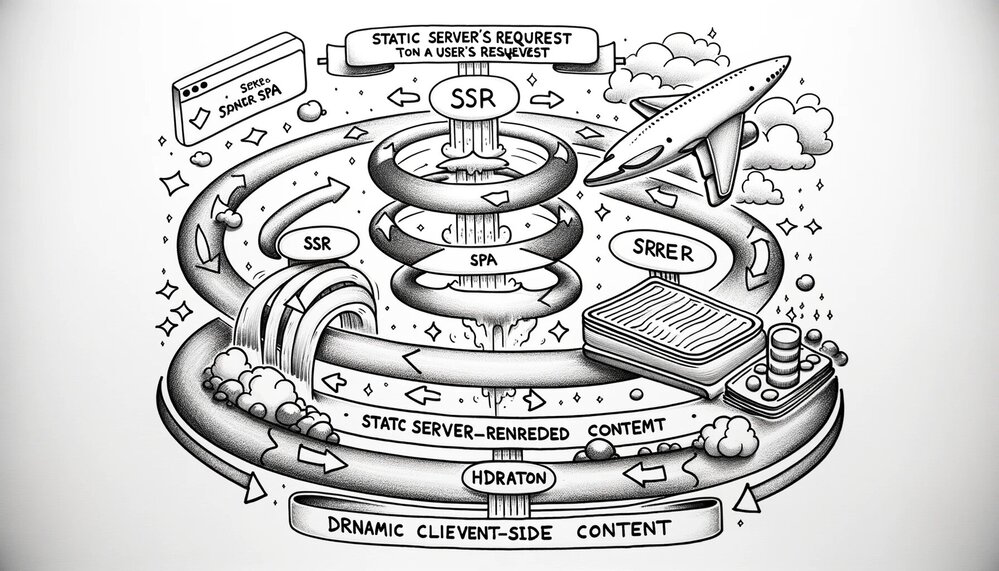
Introduction
In the ever-evolving landscape of web development, Single Page Applications (SPAs) have carved a niche for themselves due to their ability to provide a smooth user experience akin to native applications. The heart of this experience is SPA routing. Let's dive deep into the intricacies of routing, starting with the familiar territory of client-side routing, moving into the challenges faced, and culminating in the holistic solution of server-side rendering with hydration.
Routing: The Backbone of SPAs
Client-Side Routing: The Comfort Zone
For many front-end developers, client-side routing is familiar terrain. In this model, the entire application, or a substantial part of it, is loaded into the browser upon the initial request. Subsequent changes in the route don’t fetch a new page from the server. Instead, the SPA updates the displayed content based on the current route, all handled by JavaScript.
Pros:
- Offers rapid navigation between "pages" post the initial load.
- Grants a seamless user experience with sleek transitions and zero full-page reloads.
Cons:
- Initial loading might feel sluggish due to more content being loaded upfront.
- Without correct implementation, SPAs can pose challenges for search engine crawling, potentially impacting SEO.
When Client-Side Routing Falls Short
While client-side routing offers several advantages, it has its limitations, especially when dynamic routing comes into play. For instance, if an SPA project is built into static files housed in a public folder, managing dynamic routes purely on the client-side can be challenging. The root of this problem lies in the absence of entry files (static files) for dynamic routes in the public folder. Consequently, servers can't address them.
In such scenarios, while developers might be tempted to leverage the BrowserRouter for pretty URLs, they hit a snag. Since the server can't handle dynamic routes and the required entry files don't exist, developers often resort to the HashRouter. While this allows dynamic routes to be processed on the client-side, it introduces the "#" in the URL. This seemingly small addition can disrupt the functionality of web page anchors, a vital aspect of web navigation.
Server-Side Rendering & Hydration: The Vital Duo for Dynamic SPAs
Enter Server-Side Rendering (SSR) paired with hydration. This dual approach emerges as a comprehensive solution to the limitations posed by pure client-side routing, effectively bridging the gap between static server-rendered content and dynamic client-side interactivity.
How SSR with Hydration Works:
- Server-Side Rendering: Upon receiving a request, especially for a dynamic route, the server processes it and dispatches the suitable initial HTML structure for the browser to display. This ensures that users are presented with the correct content instantly, enhancing the perceived loading speed.
- Hydration: This is where the magic unfolds. Once the initial content is portrayed, the SPA doesn't remain static. It "hydrates" the static content, enlivening it into a fully interactive application that can adapt to user interactions without additional server requests. Without this crucial hydration step, despite the server's pre-rendering efforts, the application would remain stagnant, unable to respond dynamically to user inputs.
Benefits:
- Dynamic Routing: Achieve dynamic routing without the constraints of client-side solutions.
- Performance: Accelerate initial page loads, enhancing perceived performance.
- SEO: Boost SEO as search engines can index fully-rendered pages.
- User Experience: Preserve the seamless navigation experience of SPAs without the "#" limitation, while ensuring dynamic reactivity post-initial load.
The synergy of SSR and hydration is indispensable. While SSR ensures users get immediate content, hydration ensures that content remains lively and reactive. Together, they present a holistic solution for creating web applications that are both fast-loading and interactively dynamic.
Basics of How to Implement SSR and Hydration
Server-Side Rendering and Hydration with React and Node.js:
1. Setting Up:
- Use
create-react-appto bootstrap a new application. - Install necessary packages:
expressfor the server andreact-dom/serverfor server-side rendering.
2. Server-Side Rendering:
- In your Express server setup:
import express from 'express';
import React from 'react';
import { renderToString } from 'react-dom/server';
import App from './src/App'; // Your main React App component
const app = express();
app.get('/*', (req, res) => {
const reactApp = renderToString(<App />);
res.send(`
<html>
<head>
<title>Your App Title</title>
</head>
<body>
<div id="root">${reactApp}</div>
<script src="/path-to-your-bundled-js"></script>
</body>
</html>
`);
});
app.listen(3000);
3. Hydration:
- In your main
index.jsfile (or wherever your React app is initialized):
import React from 'react';
import ReactDOM from 'react-dom';
import App from './App';
ReactDOM.hydrate(<App />, document.getElementById('root'));
Note: Use ReactDOM.hydrate instead of ReactDOM.render when hydrating an SSR app.
Server-Side Rendering and Hydration with Vue.js:
1. Setting Up:
- Use Vue CLI to create a new project.
- Install necessary packages:
expressfor the server andvue-server-rendererfor server-side rendering.
2. Server-Side Rendering:
- In your Express server setup:
import express from 'express';
import { createRenderer } from 'vue-server-renderer';
import App from './src/App.vue'; // Your main Vue App component
const app = express();
const renderer = createRenderer();
app.get('/*', (req, res) => {
const vueApp = new Vue(App);
renderer.renderToString(vueApp, (err, html) => {
if (err) res.status(500).end('Server Error');
res.send(`
<html>
<head>
<title>Your App Title</title>
</head>
<body>
${html}
<script src="/path-to-your-bundled-js"></script>
</body>
</html>
`);
});
});
app.listen(3000);
3. Hydration:
Vue.js automatically takes care of the hydration process. Just ensure that your client-side app's mounting element matches the one you used in server-side rendering.
Single Page Application (SPA) Routing: Advanced Implementation of Server-Side Rendering (SSR) and Hydration with Vite
Having established a foundational understanding of SSR and hydration, it's time to delve into a sophisticated implementation utilizing Vite. Additionally, we'll weave this configuration with a Feathers.js backend, enabling a harmonious development journey for both client and server. This fusion not only leverages the rapidity of Vite's development server but also capitalizes on the robust capabilities of the Feathers.js backend.
I have created a sample project to demonstrate this setup. You can find it here:
https://github.com/ShinChven/feathers-react-ssr-with-vite.git
Now, let's dive into the details.
Setting Up SSR with Vite in Express:
The main crux of this setup lies in integrating the Vite HMR dev server as an Express middleware. This allows us to harness the power of Vite's fast development server during the development phase and use the built SSR renderer in production.
import { Application } from '@feathersjs/express';
import { NextFunction, Request, Response } from 'express';
import fs from 'fs';
import path from 'path';
import { HelmetData } from 'react-helmet';
type RenderHtml = (url: string, data: any) => Promise<{ appHtml: string, helmet: HelmetData }>
export async function viteSSRMiddleware(app: Application) {
// Check if the environment is set to production.
const isProd = process.env.NODE_ENV === 'production';
const root = process.cwd();
// Function to create a Vite server for development.
async function createViteServer() {
let vite: any | undefined;
if (!isProd) {
// Dynamically import Vite's createServer function only in development mode.
const { createServer } = await import('vite');
// Create a Vite server with the specified configurations.
vite = await createServer({
root,
logLevel: 'info',
server: {
middlewareMode: true,
watch: {
usePolling: true,
interval: 100,
},
hmr: {},
},
appType: 'custom',
});
// Use Vite's middlewares in the Express app for hot module replacement and other Vite features.
app.use(vite.middlewares);
}
return vite;
}
// Create the Vite server and store its instance.
const vite = await createViteServer();
// Middleware to handle all routes.
app.use('*', async (req: Request, res: Response, next: NextFunction) => {
try {
const url = req.originalUrl;
let template, render;
// If in development mode, use Vite for template and rendering.
if (!isProd) {
template = fs.readFileSync(path.resolve('index.html'), 'utf-8');
template = await vite!.transformIndexHtml(url, template);
render = (await vite!.ssrLoadModule('/src/views/react/server.tsx')).renderHtml as RenderHtml;
} else {
// In production, read from the static files.
template = fs.readFileSync(path.resolve('public/index.html'), 'utf-8');
render = (await import('../ssr/server.mjs')).renderHtml as unknown as RenderHtml;
}
// Data to be passed to the renderer.
const data = {
title: 'hello vite ssr',
url,
description: 'hello vite ssr',
}
// Use the render function to get the HTML and Helmet data.
const rendered = await render(url, data);
const { appHtml, helmet } = rendered ?? {};
// Extract helmet data to inject into the final HTML.
const helmetString = `${helmet?.title?.toString()}
${helmet?.meta?.toString()}
${helmet?.link?.toString()}`;
// Script to initialize data on the client-side.
const script = `<script>window.__INITIAL_DATA__ = ${JSON.stringify(data).replace(/</g, '\\u003c')}</script>`;
// Replace placeholders in the template with the rendered content and send the response.
if (appHtml !== undefined) {
let html = template.replace(`<!--app-html-->`, appHtml).replace(`<!--initial-data-->`, script);
if (helmetString) {
html = html.replace(`<!--helmet-->`, helmetString);
}
return res.status(200).set({ 'Content-Type': 'text/html' }).end(html);
}
} catch (e: any) {
// In case of any errors during development, fix the stack trace using Vite's utility and log it.
!isProd && vite?.ssrFixStacktrace(e);
console.error(e.stack);
}
next();
});
}
In the above code, we start by importing the necessary modules and defining a RenderHtml type for better type-checking. We then create the viteSSRMiddleware function.
Development vs. Production:
Based on the environment (development or production), the middleware decides how to fetch the template and the rendering function:
- Development: Uses the Vite server for both the template and the renderer.
- Production: Reads the static
index.htmlas a template and imports the renderer from the built SSR module.
This flexibility ensures a rapid development experience while maintaining optimal performance in production.
Rendering with React:
The rendering logic, housed in a separate module, uses React's server-side rendering capabilities to generate the HTML content. It also integrates with the react-helmet library to manage the head elements dynamically.
import React from 'react';
import ReactDOMServer from 'react-dom/server';
import { Helmet, HelmetData } from 'react-helmet';
import { StaticRouter } from 'react-router-dom/server';
import App from './App';
import { DataProvider } from './context';
import routes from './routes';
/**
* Function to render the React application to an HTML string on the server.
*
* @param {string} url - The URL for the current request.
* @param {any} data - Data to be passed to the React application.
* @returns {Promise} - A promise that resolves with the rendered HTML string and Helmet data.
*/
export async function renderHtml(url: string, data: any): Promise<{ appHtml: string, helmet: HelmetData } | undefined> {
// If the requested URL doesn't match any of the defined routes, return undefined.
if (!routes.find(route => route.path === url)) {
return undefined;
}
// Use React's server-side rendering method to convert the React application into a static HTML string.
// The application is wrapped in a StaticRouter for routing purposes and a DataProvider to supply initial data.
const appHtml = ReactDOMServer.renderToString(
<React.StrictMode>
<DataProvider initialData={data}>
<StaticRouter location={url}>
<App />
</StaticRouter>
</DataProvider>
</React.StrictMode>
);
// Extract head elements set by the components using react-helmet.
const helmet = Helmet.renderStatic();
// Return the rendered HTML and Helmet data.
return { appHtml, helmet };
}
In this module, the renderHtml function takes in the URL and some data as parameters. It uses React's ReactDOMServer to render the application to a static HTML string. It then fetches the head elements set by react-helmet during rendering.
Integrating Components with Helmet:
Using react-helmet, we can manage the meta details of our components dynamically. For instance:
import React, { useState } from "react"
import { Helmet } from "react-helmet"
import { Link } from "react-router-dom"
import { useData } from "../context"
import styles from "./Home.module.less"
/**
* Home Component: A React functional component representing the home page.
*
* This component showcases the use of react-helmet for setting dynamic meta tags
* and demonstrates the integration of context data into a component.
*/
const Home: React.FC = () => {
// Using useState hook along with the custom context hook (useData) to get the initial data.
const [data, setData] = useState(useData() as any);
return (
<div className={styles.container}>
{/* Using react-helmet to set dynamic meta tags for the component. */}
<Helmet>
<title>{data?.title}</title>
<meta name="description" content={data?.description} />
</Helmet>
{/* Render the component's content. */}
<h1>Hello World</h1>
<Link to="/about">About Us</Link>
<p>url: {data?.url}</p>
<p>{JSON.stringify(data)}</p>
</div>
);
}
export default Home;
In the above component, the Helmet component from react-helmet allows us to set the title and meta description dynamically. This is particularly useful for SEO as different routes can have different meta tags.
Wrapping Up Advanced SPA Routing with Vite
Venturing into the advanced realm of SPA routing using Vite, we've unearthed the true potential of combining modern development tools with age-old best practices. Vite, with its rapid development capabilities, seamlessly complements the robustness of server-side rendering, addressing the inherent challenges posed by client-side routing. By integrating Vite's HMR dev server as an Express middleware, developers are equipped to handle both development and production environments efficiently. Moreover, the added benefits of Helmet ensure dynamic meta management, further enhancing the richness of our application's content.
Harnessing the power of tools like Vite in conjunction with Feathers.js, we can elevate the SPA development process, ensuring faster, more efficient, and SEO-friendly applications. As you continue to explore and innovate, remember that the key lies in blending the strengths of diverse tools and methodologies. With Vite and SSR at your disposal, the horizon of SPA development is not just promising, but also excitingly expansive.
Conclusion
In our digital age, the quest for smoother and more interactive web experiences is unending. Single Page Applications (SPAs) have marked a significant leap in this journey, offering a near-native application feel right within the browser. However, as we've explored, while client-side routing brings immediacy and fluidity, it's not without its challenges, especially when it comes to dynamic routes and search engine optimization.
Integrating Server-Side Rendering (SSR) with hydration bridges this gap, giving us the best of both worlds. Not only does it ensure faster initial page loads, enhancing perceived performance and user satisfaction, but it also boosts SEO rankings by providing search engines with fully-rendered pages.
By leveraging tools and frameworks like React, Vite, and Feathers.js, developers can efficiently implement SSR and hydration in their SPA projects. The combination ensures web applications are both swift and dynamic, setting a gold standard for user experiences on the web.
As you venture forth in your development journey, consider the principles and practices outlined in this article. Embrace the fusion of SSR and hydration, and watch your web applications soar to new heights of performance and user engagement. Happy coding!